Badge management made easy
The new “badges” tool in the AUTOMOTIVE SERVICES portfolio helps workshops save time by making badge management, including issuing, searching and documentation, much easier and more efficient.

Badge management made easy
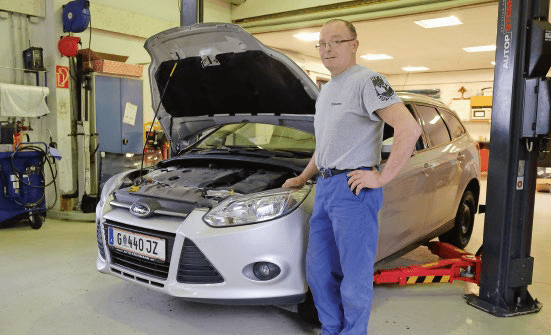

Rupert Narnhofer has been running a brand-independent vehicle workshop in Seiersberg near Graz since 1996. With a total of seven employees, he transports around 5,000 to 6,000 vehicles through his company every year, around 2,000 of which are inspected in accordance with Section 57a and - provided they do not have any serious defects - receive the coveted inspection sticker. “My wife and I and one employee work with automotive services every day and really appreciate the current improvements,” says the experienced master mechanic. The stacks of test badges still have to be picked up personally by BH, but their data is now automatically assigned and is immediately available for processing on the desktop in the workshop. “We used to have to type in the numbers – a time-consuming procedure that is now fortunately no longer necessary,” says Narnhofer.
AND THIS IS HOW IT WORKS:
▶ On the Automotive Services home page, the number of badges, broken down by color, is displayed in the green “Badges” tile.
▶ Click “Open”
▶ Now you have the option to search for specific badges by number, user, color, cancellation reason or status (open, assigned, canceled, printed).
▶ If you want to assign a badge, select an open badge from the list, click on “Assign” at the bottom right and select the desired user in the open input window. Alternatively, you can now assign a certain number of subsequent badges or all badges up to a certain number.
▶ The changes that affect the individual badges can also be tracked in the list search. You specify the search period in the two date fields.
▶ By clicking on the “Export” button, the desired plaque list can be created and printed in Excel format.

 Suche
Suche
 Mein Konto
Mein Konto