EBV tip: Vehicle comparison with the registration database
When creating reports, a typo in the vehicle data can lead to an error message. We show you how to do it right.
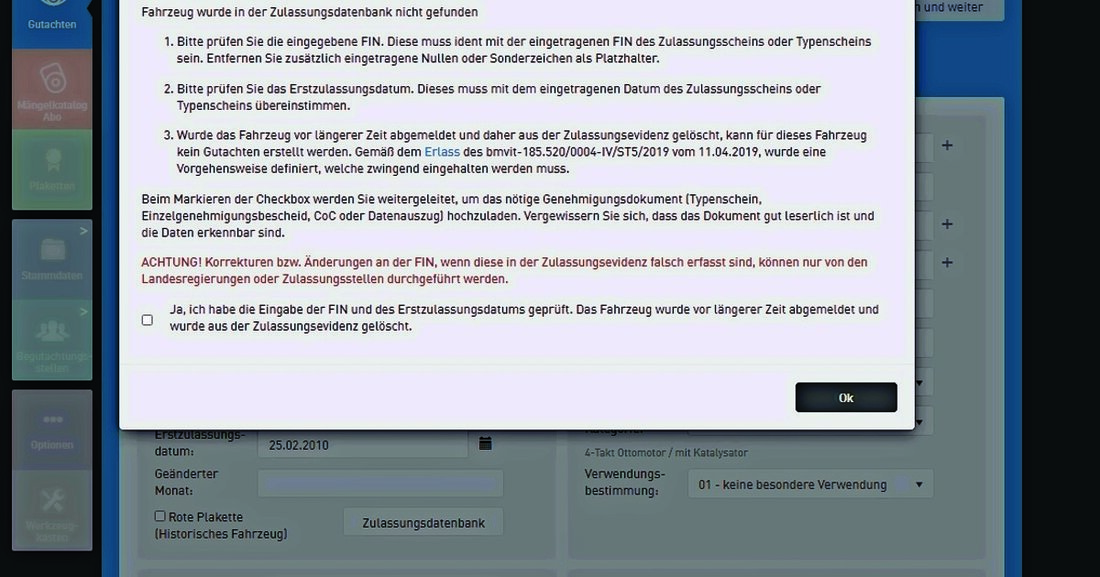
EBV tip: Vehicle comparison with the registration database
Every motor vehicle registered in Austria is stored in the registration records. This includes the vehicle identification number (FIN), first registration date (EZ) and registration number. If a report is created, the first registration date plus the license plate number or VIN must always be entered in order to compare the data in the report with the registration database. To do this, press the “Registration database” button to load the vehicle data. However, if there is a typing error in the multi-digit VIN, the EZ or the license plate number, a window appears with an error message - the report cannot be created. The reason: Only exact entries for VIN, license plate number and first registration date lead to the correct vehicle.
Sources of error test report
There are three sources of error in the test report that you should check when the error message appears: the vehicle identification number, the first registration date and the license plate number. If all three data sets are entered correctly according to the registration certificate and the error message still appears when the data is compared with the registration record, the error can only have occurred when importing the vehicle data into the registration record. From here on, the licensing authorities or offices of the state governments are responsible. Workshops and EBV users, as well as the automotive hotline, cannot correct or change data records in the registration records. Therefore: If an error message appears despite correct entry, the vehicle owner must take his vehicle documents to the registration office (or state government offices) and have the data stored in the registration records corrected. Only then, when the correct vehicle data has been recorded in the registration records, can test reports be created by the workshops.
EBV support tip: NO license number may be entered in a registration report.
Registration report
If vehicles were deregistered a long time ago and are therefore no longer stored in the registration records, no reports (registration reports) can be created for these vehicles.
To solve this problem, follow the following steps:
1. The assessment office contacts the EBV hotline (telephone number: +43 1 890 30 80).
2. The EBV hotline requests a copy of the approval document (type certificate, individual approval notice, CoC or data extract) and the first registration date from the assessment office.
3. This data is only sent to the ZBD by email from the EBV hotline. The hotline receives a ticket number for follow-up purposes.
4. The ZBD arranges for the vehicle data record to be created with the data required to create a registration report.
5. After checking by the ZBD, the EBV hotline is informed of the ticket number and the registration report can be created.

 Suche
Suche
 Mein Konto
Mein Konto